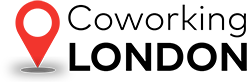In the business world, data is everything. Businesses rely on data from customer information to financial records to make crucial decisions and keep operations running smoothly. However, as more and more companies store data electronically, they become increasingly vulnerable to data breaches. Hackers can access sensitive information, resulting in serious financial and reputational damage. Fortunately, there are steps that businesses can take to protect their data. Here are some tips for keeping your business data safe and secure.

Use Encryption
Encryption transforms readable data into an unreadable format. It uses software or hardware to protect sensitive information from unauthorized access or theft. When data is encrypted, it can only be decrypted by someone with the proper key or password. Several types of encryption algorithms are available, so choose one that is appropriate for your needs. You should also consider the strength of the encryption and the level of security you require. To encrypt your data, you’ll need to use a software program or hardware device that supports encryption. Once you’ve chosen a program or device, you’ll need to generate a key or password.
Use Private Cloud
A private cloud is an excellent option for businesses that want to keep their data safe and secure. Private cloud services are provided by a single provider and are not shared with other users. That means your data is stored in a secure environment and is only accessible to authorized users. With a private cloud, you can mitigate sensitive data security risks and have complete control over your data. That is especially important if your business deals with confidential or sensitive information. There are many providers of private cloud services, so be sure to do your research and choose a reputable one. Private clouds offer many benefits, including increased security, compliance with industry regulations, and improved performance.
Use a Firewall
A firewall is a system that helps to protect your network from unauthorized access. It can be hardware- or software-based and works by filtering traffic and blocking certain types of connections. A firewall can also monitor and control outgoing traffic from your network. There are different types of firewalls available, and you’ll need to choose one that is appropriate for your needs. You should also consider the level of security you require. Some firewalls are more effective than others, so select a firewall that will provide the level of protection you need.
When configuring a firewall, you’ll need to specify which types of traffic are allowed and which are blocked. You can also create rules to control how traffic is handled. For example, you can enable certain types of traffic while stopping others. It’s important to keep your firewall up to date, as new threats can emerge at any time. You should also monitor your firewall regularly to ensure it is working correctly.
Keep Your Software Up to Date
One of the best ways to keep your data safe is to keep your software updated. Software developers release updates that patch these holes when new security vulnerabilities are discovered. By keeping your software up to date, you can help to protect yourself from these vulnerabilities. It’s important to install updates as soon as they’re available. Many software programs will automatically install updates, but you should check for updates regularly to ensure that you’re using the most recent version. Also, keep your antivirus software up to date. Antivirus software can help protect your computer from malware, a type of malicious software that can damage your system or steal your data.
Be Aware of Phishing Schemes
Phishing is an online scam that tricks people into revealing sensitive information, such as credit card numbers or passwords. Phishers typically send emails that look like they’re from a legitimate company but contain links to fake websites designed to steal your information. Phishers may also try to trick you into giving them your information over the phone or through instant messages.
Be aware of phishing schemes and how to protect yourself from them. One way to do this is to never click on links in emails or instant messages unless you’re sure they’re from a trusted source. Another way to protect yourself from phishing is never to give out your personal information, such as your password or credit card number, unless you’re sure you’re dealing with a trusted company. If they ask you for this information, you should contact the company directly to verify that the request is legitimate.
Educate Your Employees
One of the best ways to protect your data is to educate your employees about security. Employees should be aware of the importance of keeping data safe and should know how to handle sensitive information appropriately. They should also know how to spot potential security threats, such as phishing emails, and report them to management.
Regular training will help ensure that your employees are up-to-date on the latest security threats and how to protect against them. It will also help to build a culture of security within your organization. Have a written security policy that outlines the procedures. This policy should be reviewed and updated regularly. All employees should be given a copy of the policy and sign a document indicating that they’ve read and understood it.
Use Strong Password

A strong password is vital to keeping your data safe and secure. A strong password should be at least eight characters long and contain a mix of uppercase and lowercase letters, numbers, and special characters. It’s also essential to choose a password that is not easily guessed.
You can use a password manager to help you create and manage strong passwords. A password manager is a program that stores your passwords in an encrypted database. This allows you to have one strong password for all your accounts, making it easier to remember and helping to keep your data safe.
When creating a new password, it’s important to avoid using easily guessed words or phrases. You should also avoid using the same password for multiple accounts. If one of your accounts is compromised, all other accounts are at risk. It’s also a good idea to change your passwords regularly. It helps to ensure if someone manages to guess your password, they won’t be able to use it for long.
Data security is an important issue for any business. By taking steps to protect your data, you can help to keep your business safe from attacks. There are many ways to protect your data, including using two-factor authentication, keeping your software up to date, and being aware of phishing schemes. Educating your employees about data security is also crucial in protecting your business.
Photo credits: Pixabay