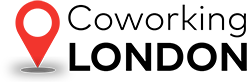Coworking spaces are changing the freelancing style by providing a new way of working that is more collaborative and social. Freelancers no longer have to work alone in their homes or in coffee shops, they can now work in a shared office space with other like-minded individuals. This not only helps to combat the isolation that many freelancers feel, but also fosters a sense of community and can lead to networking opportunities.

Canva and Figma can be useful tools for designing coworking spaces. Canva can be used to create floor plans and design layouts, while Figma can be used for more detailed design work such as designing furniture, fixtures, and lighting.
When designing a coworking space, it’s important to consider the needs of the freelancers who will be using the space. This includes providing comfortable seating, adequate lighting, and ample workspace. Coworking spaces should also have high-speed internet, private meeting rooms, and a communal kitchen or break area.
Additionally, coworking spaces can be designed to cater to specific industries or work styles. For example, a coworking space designed for writers may have quiet work areas, while a space designed for graphic designers may have more open and collaborative work areas with large display screens.
Overall, coworking spaces are changing the freelancing style by providing an alternative to the traditional work-from-home setup, and Canva and Figma can be useful tools for designing these spaces to meet the needs of freelancers.
Designing a co-working space with Canva and Figma can be a great way to create a visual representation of your ideas. Here are some steps you can take:
Identify your needs: First, identify what you need in your co-working space. This might include desks, chairs, computers, printers, conference rooms, a kitchen, etc.
Create a plan: Once you’ve identified your needs, create a plan for how you want the space to be laid out. Consider factors such as flow of traffic, proximity to windows and natural light, and the types of activities that will take place in different areas.
Use Canva or Figma to create a mockup: Use Canva or Figma to create a mockup of your co-working space. Start by creating a blank canvas and adding elements such as walls, windows, doors, and furniture. You can use Canva’s pre-made templates or Figma’s design components to save time.
Experiment with different layouts: Play around with different layouts to see what works best. Try different furniture arrangements and experiment with different colors and textures.
Get feedback: Once you’ve created a mockup, get feedback from others. Ask for input from potential clients, co-workers, or others who will be using the space. Use their feedback to make adjustments and refine your design.
Finalize your design: Once you’ve incorporated feedback and made necessary changes, finalize your design. You can then use your Canva or Figma design to guide the actual construction and decoration of your co-working space.
Both Canva and Figma provide access to libraries of templates and design assets, which can save you time and effort when creating your designs. If you’re trying to decide which tool to use, you can compare Canva vs Figma to gain a deeper understanding of each tool and its practical applications.
Photo credits: Coworking London